Helpful Hints & Quick Tips Select Mask
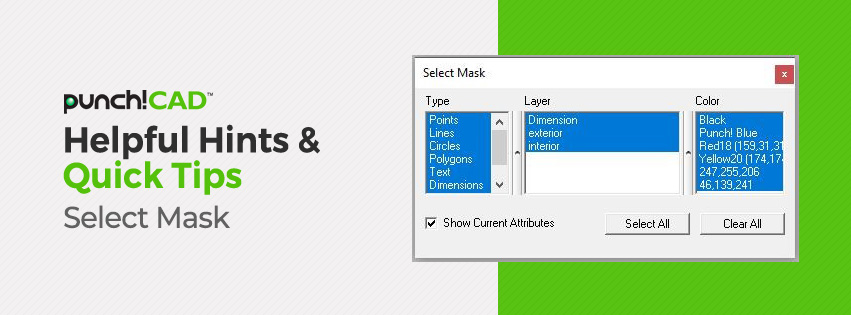
Modifying one or two of the same object type (circle, line, polygon, etc) at the same time is easy. Simply select them and make your changes. However when you have complex drawings with a large number of the same object types that need to be modified, these modification can take a while if you have to select them one at a time.
In order to allow the user to more quickly select and modify the same object types, ViaCAD® & SharkCAD® offers a tool called Select Mask, for just this situation.
Select Mask is tool that allows you to tell the program exactly what you want to be able to select, including Layer location and color of that object type. Once you set up the desired filters, only those object types, layers or colors you set will be selected. This makes it easy to modify multiple objects of the same type in one operation.
In this week's video blog, I will demonstrate how to access and use the Select Mask to make blanket changes to like objects.
September 24, 2021
|
View: 727





