7 Practical Uses for Computer Aided Design Software
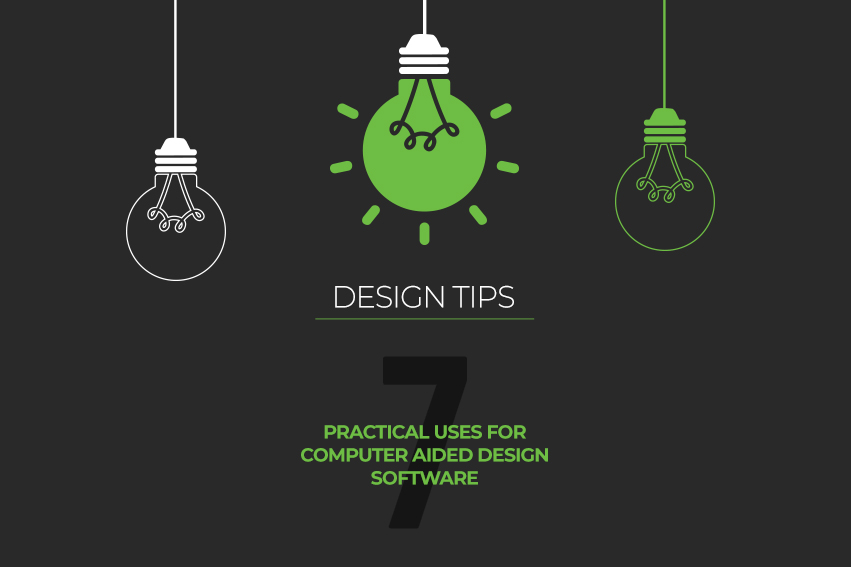
CAD software is often associated with technical disciplines like engineering and architecture. These days, however, CAD software programs are available for affordable, consumer friendly pricing – so you don’t have to be building a commercial skyscraper or engineering an aircraft carrier to make use of the software.
With the explosion of information surrounding computer aided design, we are outlining a handful of uses for CAD software - some are trusty standbys and others may surprise you!
1. Building furniture. Maybe your home is perfect, but you’ve always wanted to build your own coffee table or rocking chair. Woodworking is a popular activity that’s getting a revival thanks to technologies, including CAD, that takes a lot of the risk out of it. Take advantage of hundreds of online platforms that offer design inspiration, so you can build exactly the piece you’re imagining.
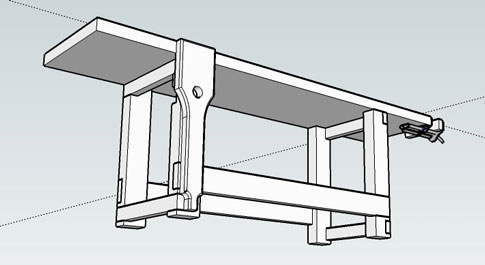
photo credit: popularwoodworking.com
2. 3D printing. Woodworking isn’t the only arena for DIY builders. If you’ve already got an at-home printer, you can get creative with what you need. Think about automotive pieces, replacements for broken knobs and bits, or truly creative pieces like jewelry, custom-made storage, and more. There are also numerous online printers that can take your files and send you a finished piece!
Take a look at this awesome and functional 3D printed wrench - designed entirely with ViaCAD 2D/3D.
3. Architecture. For many of us, architecture and engineering are the things we immediately think of when we think about CAD. But architecture can mean something smaller scale – think along the lines of making changes to or building an addition on your home. CAD clearly shows what you can fit in your existing home, and whether you have the space to add that outdoor pool or master suite addition. It will also help you lay it out exactly how you want, without forgetting technical pieces like the electrical and plumbing.
4. Interior design. Whether you’re going big and building an addition or simply want to revamp your living room, CAD software can make you feel like you’re playing the Sims in real life. Playing with CAD software makes clear exactly where you should install a fireplace, or add overhead fans. Looking to buy a new, larger couch? Make sure it fits in the room – and with all your other furniture.
5. Outdoor design. Interior spaces aren’t the only areas worthy of designing ahead of time. Use your CAD software to help layout your garden, yard, patio, or other outdoor space.
6. Fashion. Want to take your wardrobe into your own hands? Just like woodworking, fashion is at a major renaissance for DIYers. Perhaps you have an idea for a brand-new design, or you’re looking to be a little more environmentally friendly by reusing old cloths and fabrics. Whatever you’re sewing, be sure to prototype your designs in CAD. If you need some inspiration, plenty websites offer free patterns from beginner to advanced difficulty.
7. Mapping. With a bevy of map apps available to anyone with a smartphone, you probably think you never need a real map again. Think again! We’ve all been stuck in a cell service dead zone, rendering our useful maps totally worthless when navigating a new terrain. Custom maps can help you avoid this – if you’re heading off to Paris or the mountains or somewhere that you just want to build a custom map for, fill it with places of interest, your hotel, the roads you take to get there. CAD can help you keep it digital, saving it on a smart device, or you can even print it out if you prefer something tangible. You can use a service like mapacad to download maps that you can alter in your CAD software. Custom maps are also a great way to help promote. Maybe you’re holding an event for your business or a party for your family – make it something special by creating your map by hand. Get creative! While Google Maps always looks the same, your map can look hand-drawn or incorporate special places that are unique to you.
Whatever you’re inspired to create or build, try it out in CAD to make sure your design is viable. If you’re new to CAD software, check out these resources that will help you get familiar with it. Happy designing!
August 28, 2017
|
View: 7583






