Helpful Hints & Quick Tips Layer Controls
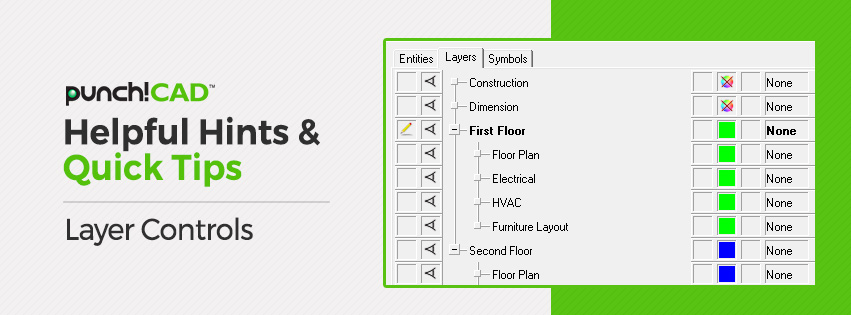
ViaCAD® & SharkCAD® offer layer controls to assist in organizing your drawings.
Layers are important in CAD because they are the primary method for organizing the objects in your drawing by function or purpose. Layers can reduce the visual complexity of a drawing and improve display performance by hiding information that you do not need to see at the moment.
With the ability to add up to 1500 layers, per drawing, users can also break their projects down into specific groups. This gives the user complete control over how each layer is set up and how the drawing is viewed.
In this week's video blog, we will discuss all the aspects of the Layer control window and how users can apply them to their drawings.





