Helpful Hints & Quick Tips Shortcut to setting up Dimension properties in ViaCAD & SharkCAD
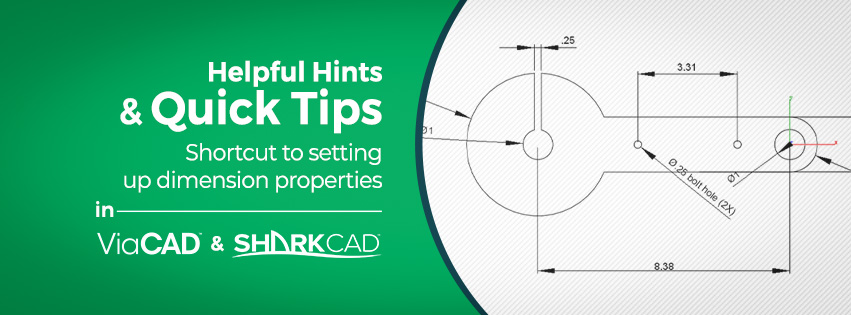
Dimensions are a large, important component of CAD designs. After all, what is a drawing without the dimensions on it to explain the sizes and angles of the components and the key distances between significant points in the drawing?
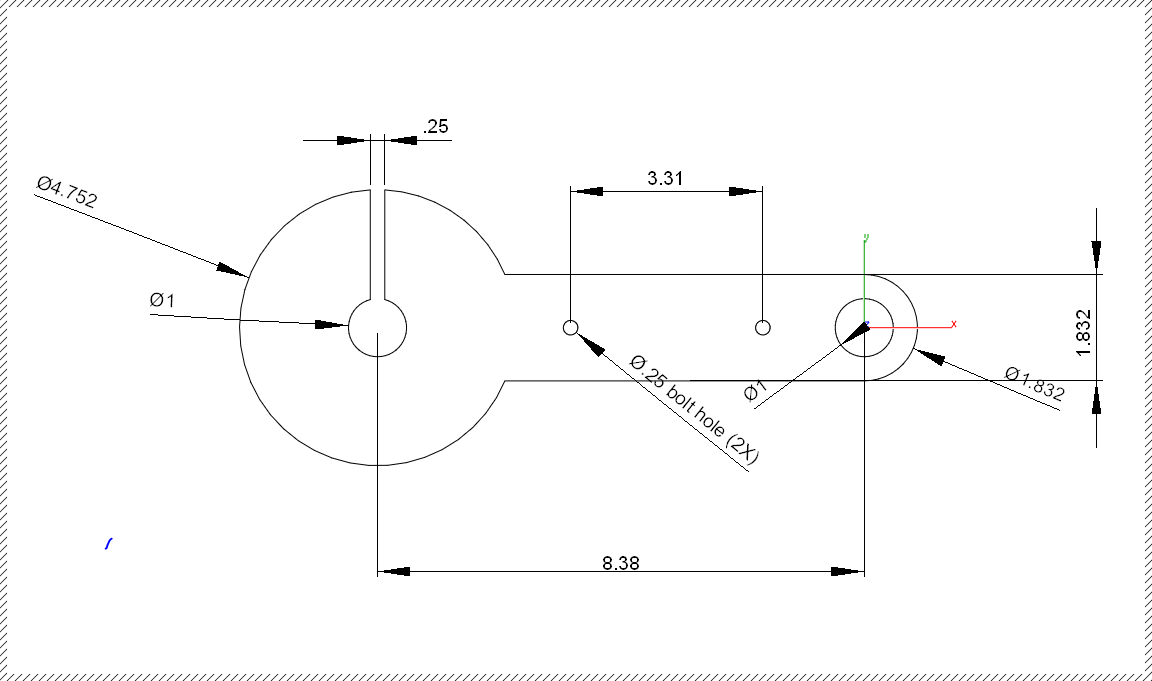
Dimensions though, have multiple components to them, font size and type, position of the text and dimension line, type and size of dimension line arrows. Depending upon the type of drawing you are creating, different dimension ‘standards’ may be required. For example, dimensions used in architectural drawings, will differ significantly from mechanical drawings such as the one above.
To learn how to quickly set up a default dimension style in the program, take a look at this quick video tutorial.





